INTERVAL MODE
Features
- Intervals from unison (P1) to octave (P8) plus compound intervals up to two octaves
- Ascending and descending intervals
- Melodic and harmonic intervals
- Root note range selection: scale + first and last possible note
- Pads controller and full keyboard controller
- Tempo selection
Introduction

In this mode you will learn recognizing intervals. The range of possible intervals start from Unison (P1) through
Octave (P8) up to compound intervals ending with Two Octaves (P15).
Possible intervals types are: ascending or descending and melodic or harmonic.
You can follow the Lessons or set the Custom Settings.
TIP: Use Train to get the "feel", hearing random intervals. Also it's a good idea to use interval songs (wiki link) to help at the beginning of interval recognition.
Possible intervals types are: ascending or descending and melodic or harmonic.
You can follow the Lessons or set the Custom Settings.
TIP: Use Train to get the "feel", hearing random intervals. Also it's a good idea to use interval songs (wiki link) to help at the beginning of interval recognition.
FULL KEYBOARD CONTROLLER
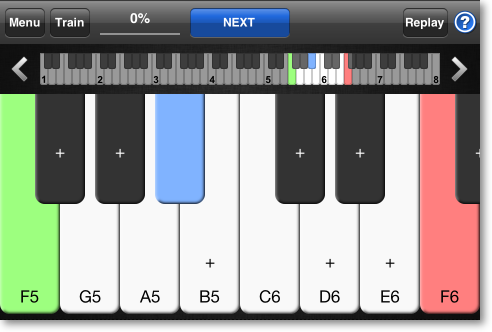
The main controller seen on the previous screen is the default pads controller. With it you can learn
recognizing intervals no matter what instrument you play.
If you are playing a piano then try out the full piano controller. This will give you a better connection between intervals and a actual piano. If you play a different instrument you can skip such lessons using Choose Lesson from the Menu.
If you are playing a piano then try out the full piano controller. This will give you a better connection between intervals and a actual piano. If you play a different instrument you can skip such lessons using Choose Lesson from the Menu.
COMPOUND INTERVALS
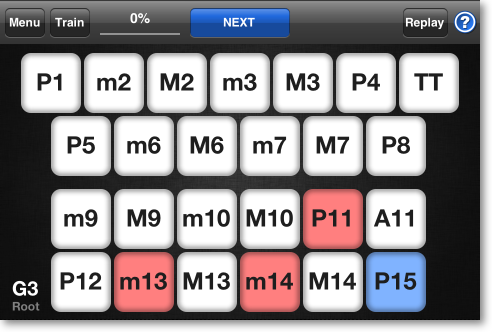
You will advance to compound intervals in the expert lessons, or you can select them from the
Custom Settings.
TIP: Try to hear the similarity of an interval and its compound that is an octave further. For example compare the perfect fifth (P5) and perfect twelfth (P12). For that you can use Train with the root note locked.
TIP: Try to hear the similarity of an interval and its compound that is an octave further. For example compare the perfect fifth (P5) and perfect twelfth (P12). For that you can use Train with the root note locked.
SHOW ANSWER STAGE

After a wrong answer you have an opportunity to show the question and learn from your mistakes.
The colors used in Right Note are:
- Green: your answer if right
- Red: your answer if wrong
- Blue: the question
For the full piano controller the root note will be marked green.
Compare your answer with the question. Remember you can press all other intervals. When you are ready press the Main middle button to move to the Next question.
The colors used in Right Note are:
- Green: your answer if right
- Red: your answer if wrong
- Blue: the question
For the full piano controller the root note will be marked green.
Compare your answer with the question. Remember you can press all other intervals. When you are ready press the Main middle button to move to the Next question.
TRAINING
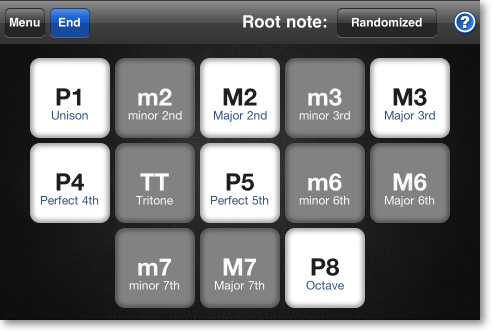
You can always move to training using the Train button. It is advised to start each lesson from training.
Here you can hear random intervals to get the feel, for example of how a perfect fifth sounds like. Remember that you can also press the buttons that are not selected in the current lesson.
You can also switch the root note from randomized to locked. This way you can hear neighbor intervals starting from the same note.
Here you can hear random intervals to get the feel, for example of how a perfect fifth sounds like. Remember that you can also press the buttons that are not selected in the current lesson.
You can also switch the root note from randomized to locked. This way you can hear neighbor intervals starting from the same note.
CUSTOM SETTINGS
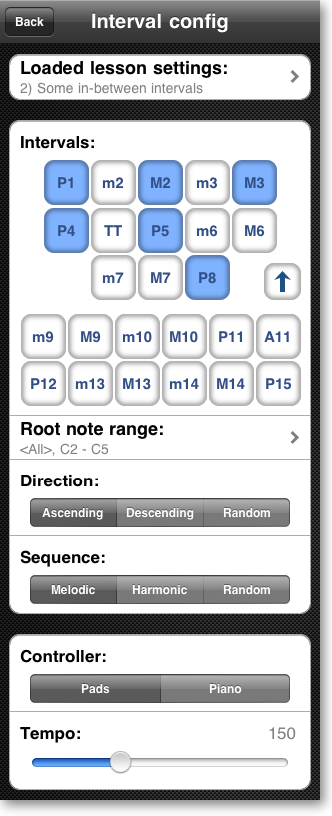
Here you can tailor the settings to your needs and preferences. All lessons are based on these settings. You can
load any lesson settings as a starting point using the first button.
Next is the interval selection. Click intervals that you want to learn. You can hide the compound interval buttons using the arrow. The arrow will be mark blue if any compound interval is selected.
The Root Note Range lets you select which notes will be used as the root of an interval.
The Direction lets you select the interval type between ascending, descending and random.
The Sequence lets you select the interval type between melodic (one note after the next), harmonic (both notes played together) and random. Remember that for harmonic intervals the root note will be the higher or lower note depending on the Direction setting.
Switch between the pads and piano controller for a different approach.
The last setting lets you change the tempo for melodic intervals.
Next is the interval selection. Click intervals that you want to learn. You can hide the compound interval buttons using the arrow. The arrow will be mark blue if any compound interval is selected.
The Root Note Range lets you select which notes will be used as the root of an interval.
The Direction lets you select the interval type between ascending, descending and random.
The Sequence lets you select the interval type between melodic (one note after the next), harmonic (both notes played together) and random. Remember that for harmonic intervals the root note will be the higher or lower note depending on the Direction setting.
Switch between the pads and piano controller for a different approach.
The last setting lets you change the tempo for melodic intervals.
ROOT NOTE RANGE
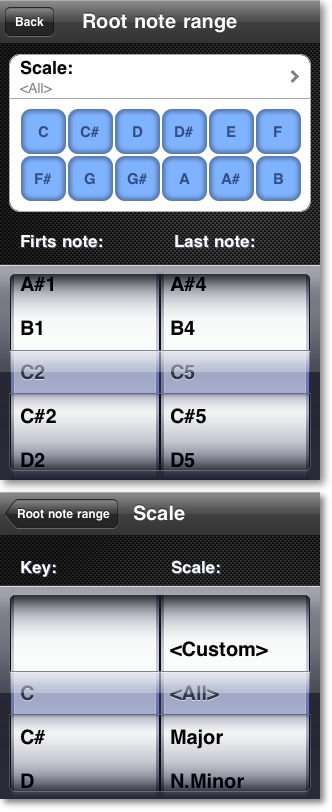
Here you can set the possible root notes.
Press the scale button to bring the Scale View shown below. There you can select the scale (e.g. major, natural minor, pentatonic and other) and the key. You can also set the scale manually using the buttons.
Select the first and last note to limit the range.
TIP: It's good to have a wide root note range instead of just one fixed root note. This way you get accustomized with the interval as a note difference, and not as specific pair of notes.
Press the scale button to bring the Scale View shown below. There you can select the scale (e.g. major, natural minor, pentatonic and other) and the key. You can also set the scale manually using the buttons.
Select the first and last note to limit the range.
TIP: It's good to have a wide root note range instead of just one fixed root note. This way you get accustomized with the interval as a note difference, and not as specific pair of notes.



